6 Ways to Boost Audiobook Sales on Apple Books
If you've been wondering how to boost sales on Apple Books, we're here to give six tips on how to leverage what's unique about Apple Books to drive more sales.
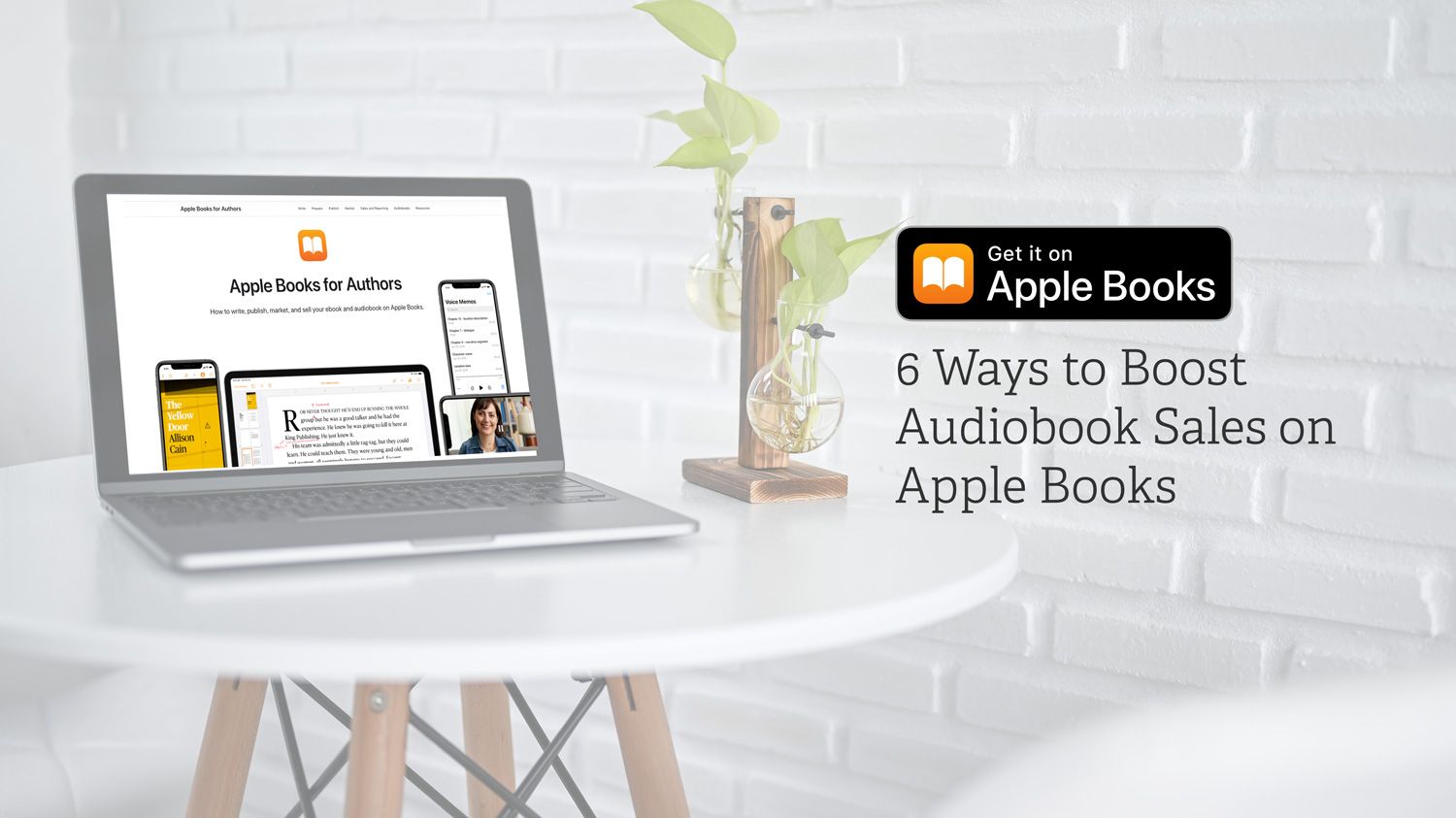
Apple Books is one of the most exciting and innovative players in the audiobook industry right now, with recent redesigns and new features putting audiobooks front and center in the app. And with Apple Books preinstalled on every iOS device, it's one of the most seamless and easy ways for many people to purchase an audiobook.
If you've been wondering how to boost sales on Apple Books, we're here to give six tips on how to leverage what's unique about Apple Books to drive more sales.
1. Link to your book

Use the right name
Let's start with the basics: make sure to refer to the store as Apple Books, not iBooks or iTunes. They rebranded in 2018 and "iBooks" is now a thing of the past. Marketing materials and copy can feel instantly outdated if they still refer to iBooks, so make sure everything uses the newer Apple Books brand.
Use the official badges
Apple Books offers badges for use on your website and marketing materials when linking to an audiobook's detail page on Apple Books. Make sure to look over the identity guidelines. As long as those are followed, the badges are free to use. Review the identity guidelines and download the badges here.
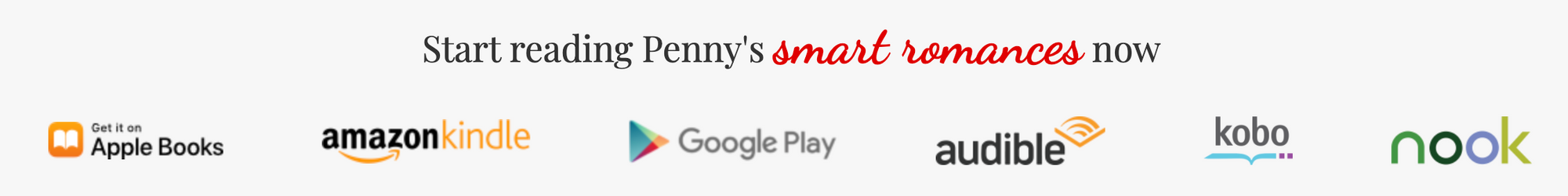
Use the Audio Preview widget
A lot of authors use SoundCloud to embed previews of their audiobooks on their website. That's fine to do, and it gives lots of control, but it does have one big drawback: a lack of upselling.
Use Apple Books' embeddable preview widget to let potential customers preview an audiobook. When the listener finishes the sample, there's a 'buy' link that automatically pops up. It's always a good idea to make it as easy as possible for customers to purchase while they're inspired by what they just heard. To build your Apple Books Audio Preview widget, simply search for a title here.
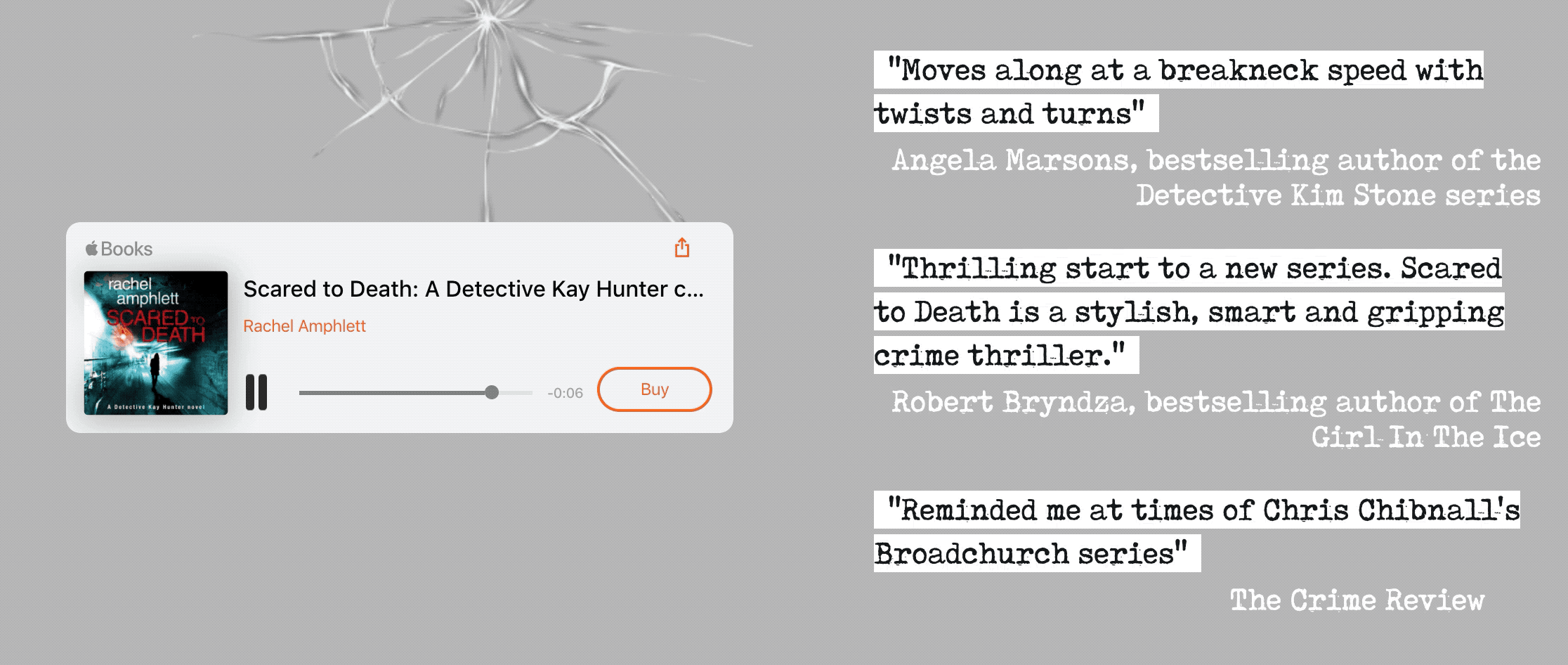
2. Experiment with pricing & promotions
Changing your audiobook's list price is always an option, but that change affects every partner. If you want to run a specific price discount just for Apple Books, that's when you'd use the Promotion Pricing tool (found in the "Marketing" tab in the Findaway Voices website). This allows a limited-time discounted list price for just a single retail partner, like Apple Books.
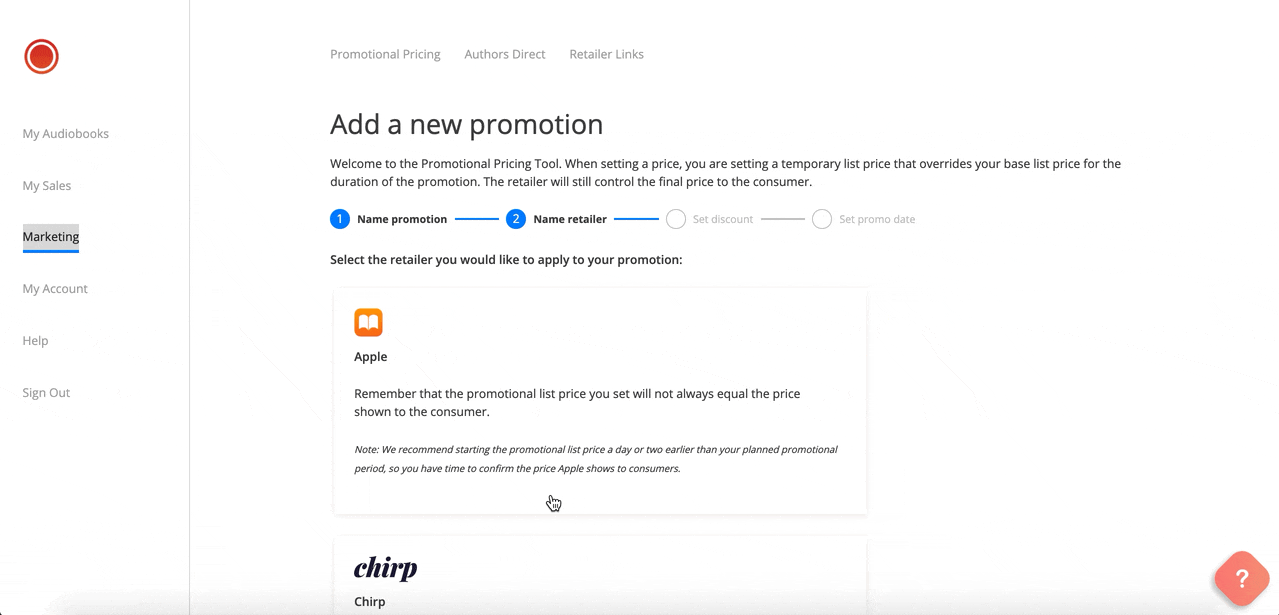
Price promotions can be a powerful tool to entice readers into trying a series. For trilogies, we recommend setting the first-in-series down to at least a 50% discount off full price. For longer series (5 books or more), you may also want to experiment with discounting the second book in the series, so the cost of the books stair-step up as they hook your readers more and more.
Don't forget about price discounts on bundles too. Make sure it's a bargain compared to the individual costs of each of the books.
As always, remember that when running discounts or dealing with prices, you are setting your audiobook's list price. That's the price used to calculate your royalties, and not necessarily the price offered to the consumer.
3. Leverage unique Apple Books features in marketing materials
Apple Books has been steadily adding great features to its platform ever since it got a full rebrand overhaul in late 2018 (when the switch from iBooks to Apple Books happened). Audiobooks have never been easier to find, or more pleasant to experience.
With native Apple Watch support and built-in features like reading goals and wish lists, there are lots of unique and exciting angles to add into marketing messages.
Apple Watch
Would your audiobook make a great listen during a run or a workout? There's no easier or more seamless way for a listener with an Apple Watch to get the audiobook. Try working in some activity-specific recommendations into marketing materials to mix it up. Or ask questions of your audience: poll them on who has listened to your book on a run or while working out.
If you're looking for great advice and ideas around social media marketing (such as how to ask questions and start discussions like these), check out this great video from the Apple Books for Authors site.
Reading Goals & Wishlist
Built right into the app is an incredible feature to help incentivize readers to hit their reading goals. It lets them set daily goals and keeps track of streaks. It merges in data from both eBooks and audiobooks to the goal metrics, and these kinds of little nudges are exactly what you want to see in an audiobook app. The more your listeners are encouraged to read, the faster they're ready for your next book!
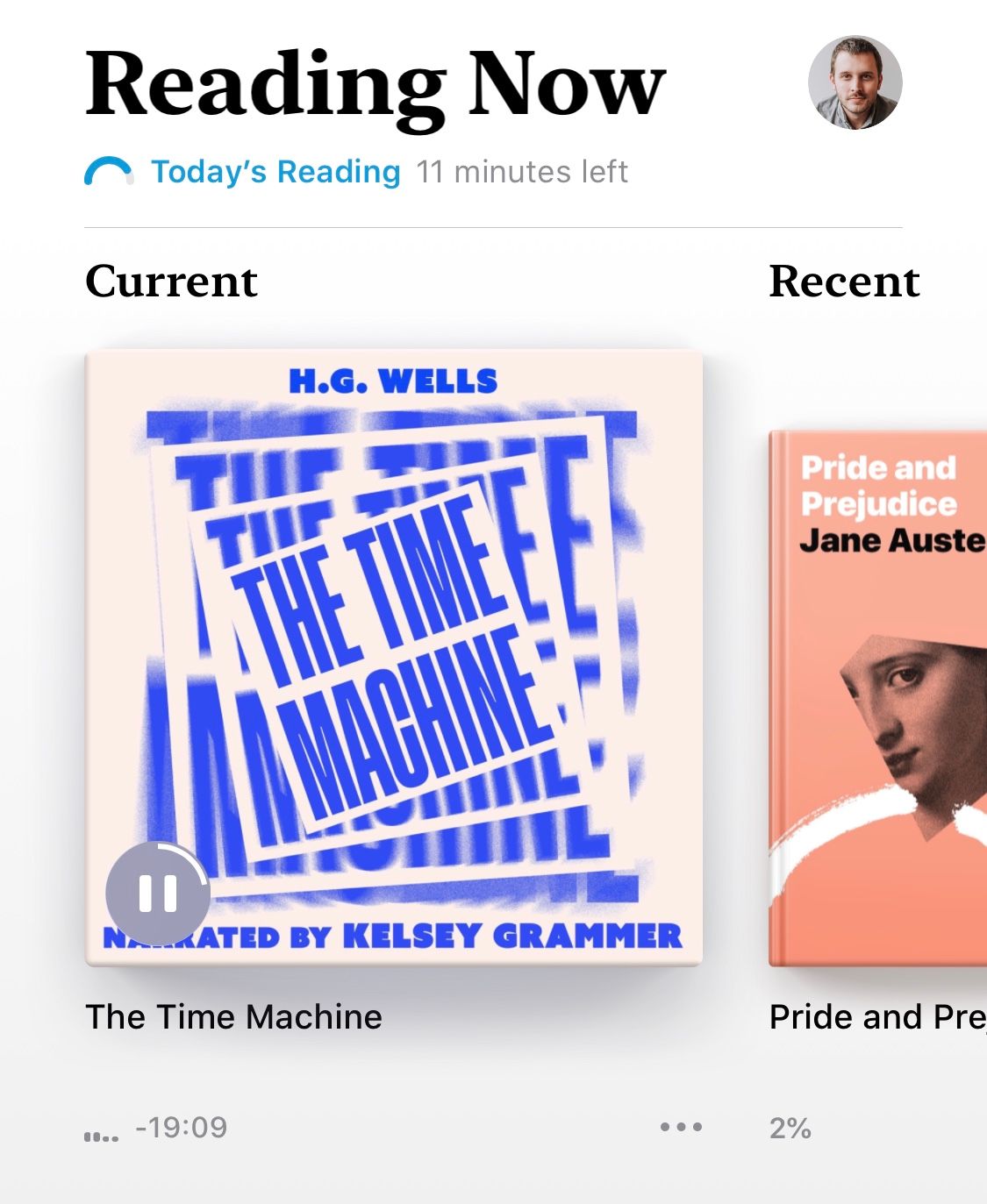
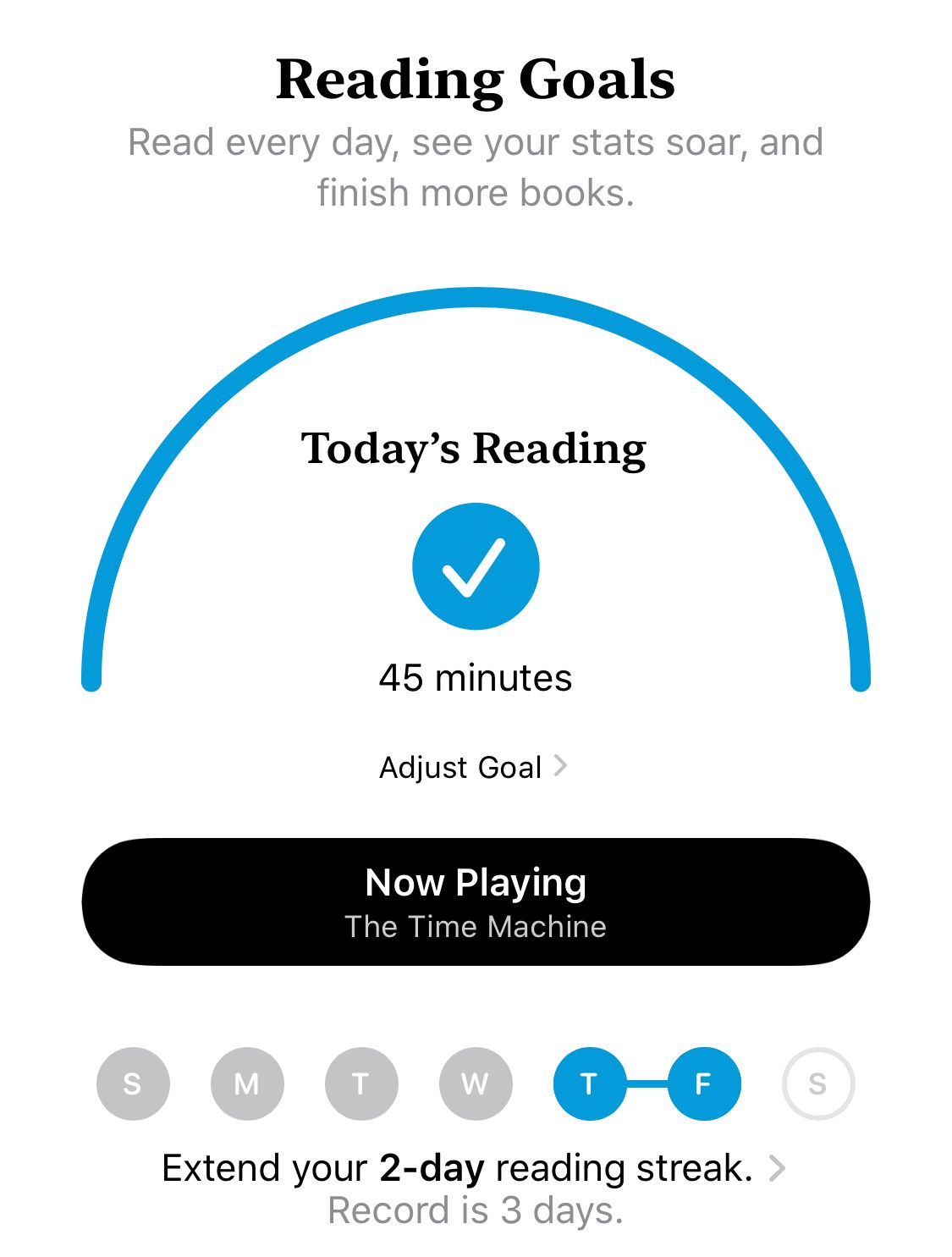
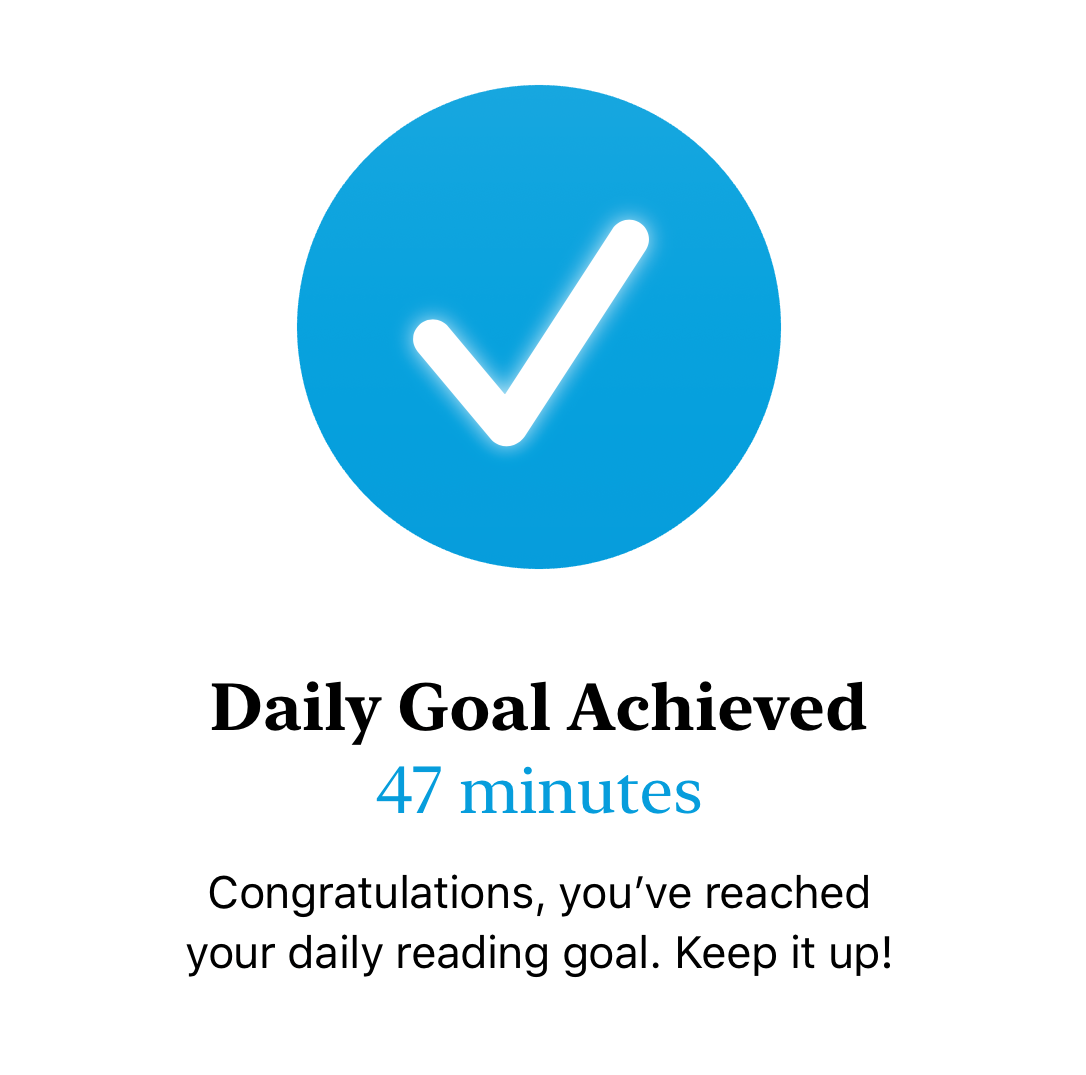
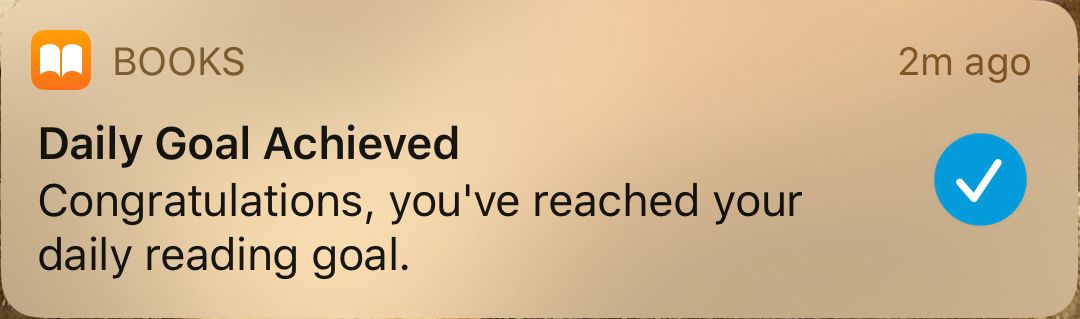
Ask readers to share screenshots of their 'Books Read This Year' page (it makes a beautiful collage). You might learn a lot by seeing what else they read and are interested in, sparking new collaborations with other authors in their wishlist. At the end of the year, ask readers if they hit their reading goals, or what their goals are for the new year to spark discussion and engagement.
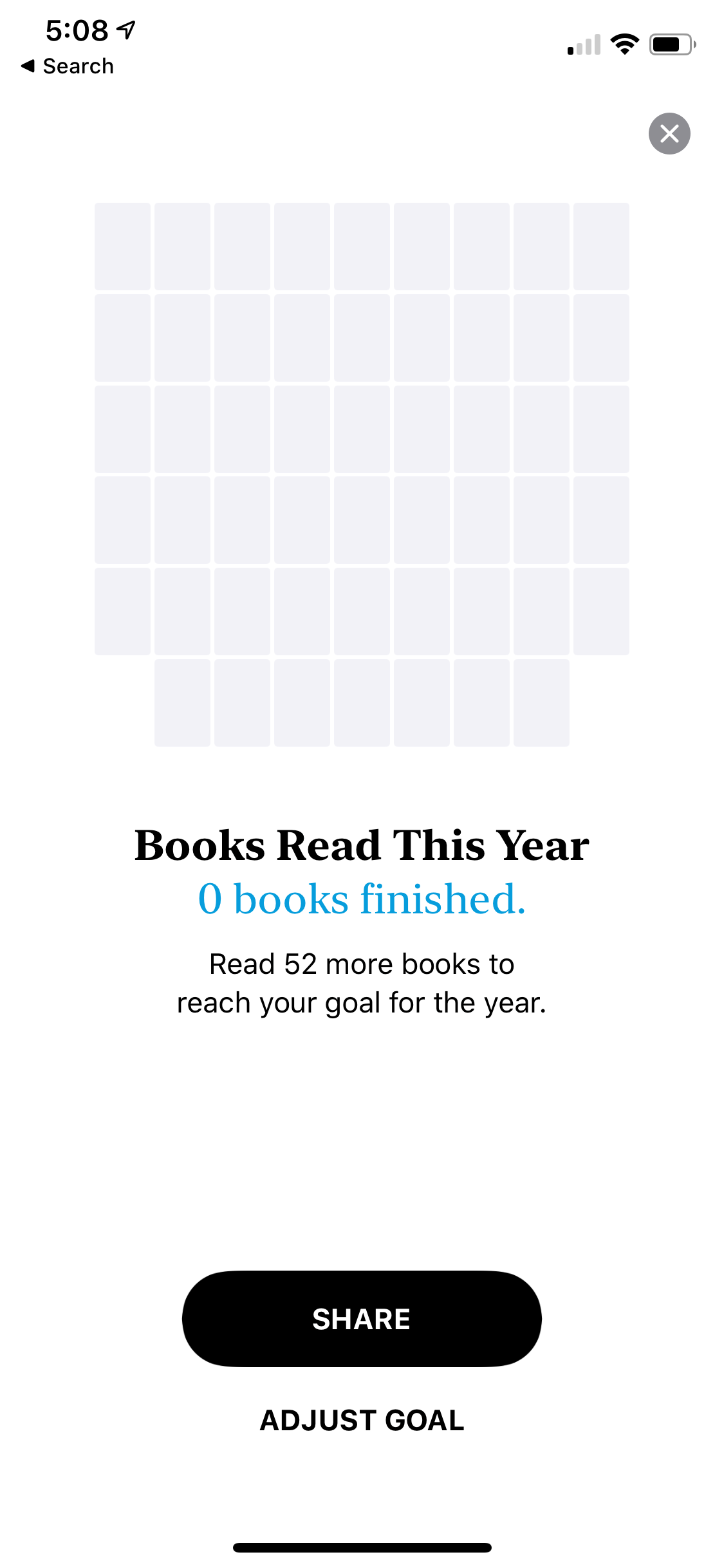
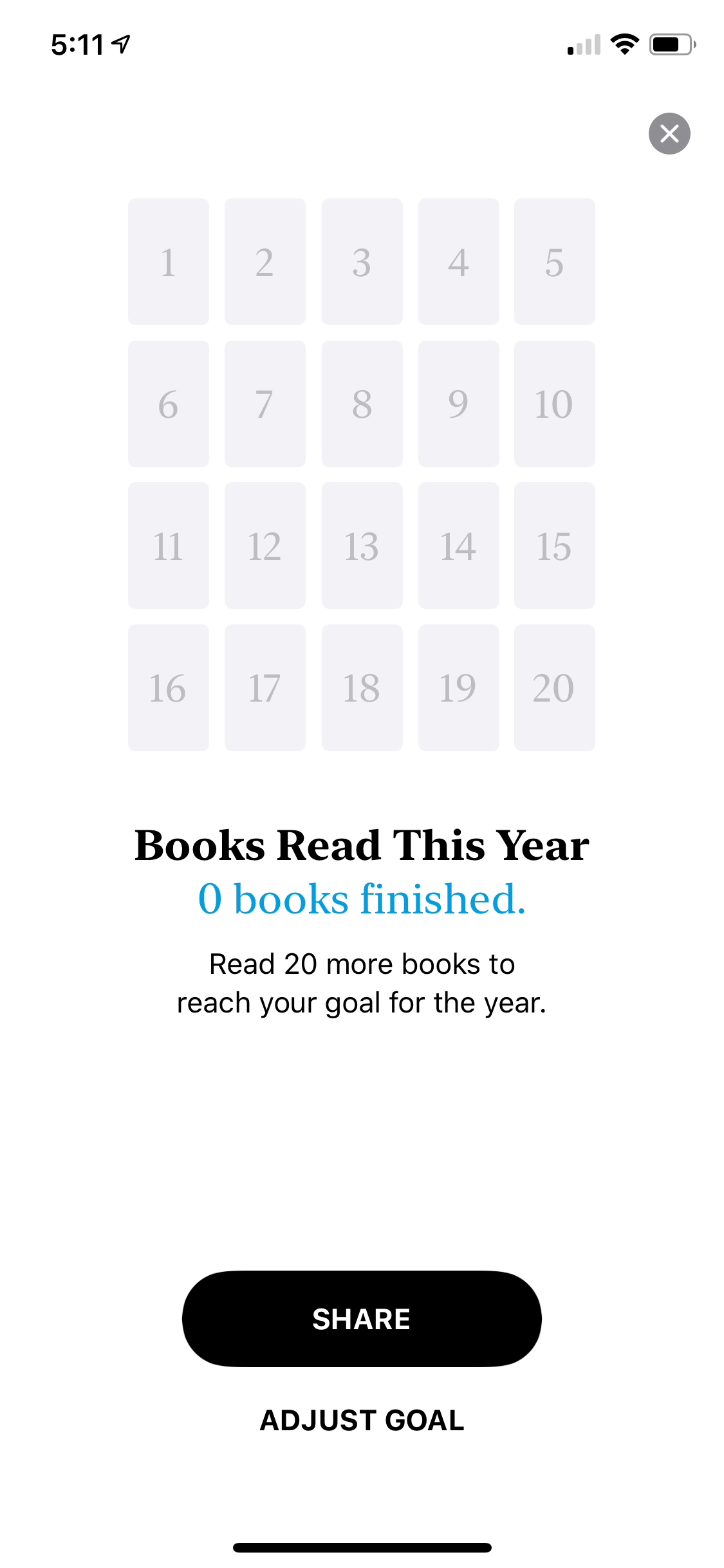
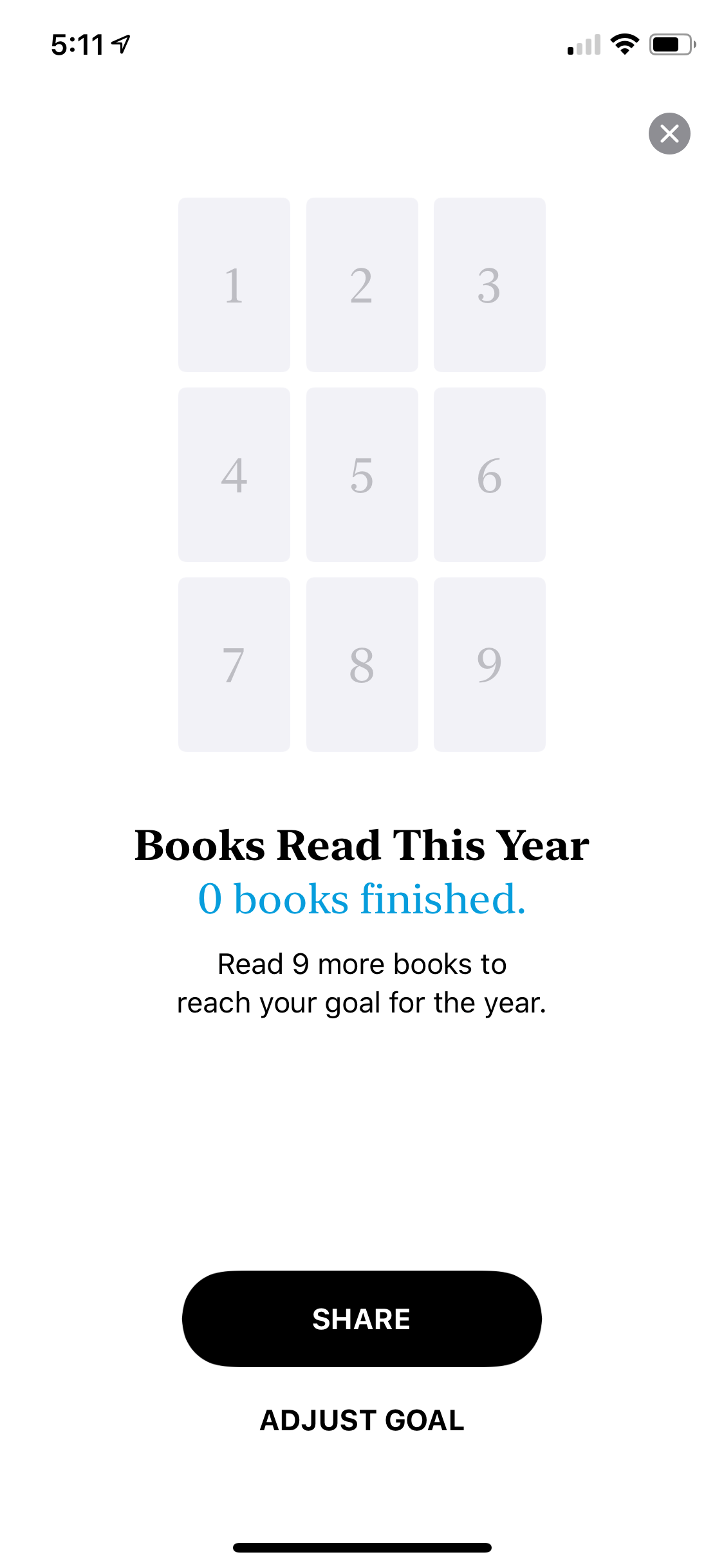
Running a promotion or giving shout outs to fans who hit their reading goals (and one of your books contributed to that) could be a great way to remind everyone else who sees these posts how they meant to read more this year. Your books will be right there when that thought crosses their mind. The sharing feature inside Apple Books makes it really easy to share a beautiful visual of their reading history.
4. Lean on their customer engagement
Apple continues to expand ways they reach their customers, nudging them smartly at just the right moments. One way they're doing this is with push notifications, like when a new book in a series is out. From the Reading Now tab, if you tap on your profile pic in the upper right, you’ll see a Notifications setting where you can opt in. As these types of features scale up on Apple Books, you'll want to ensure all your books are available on their platform.
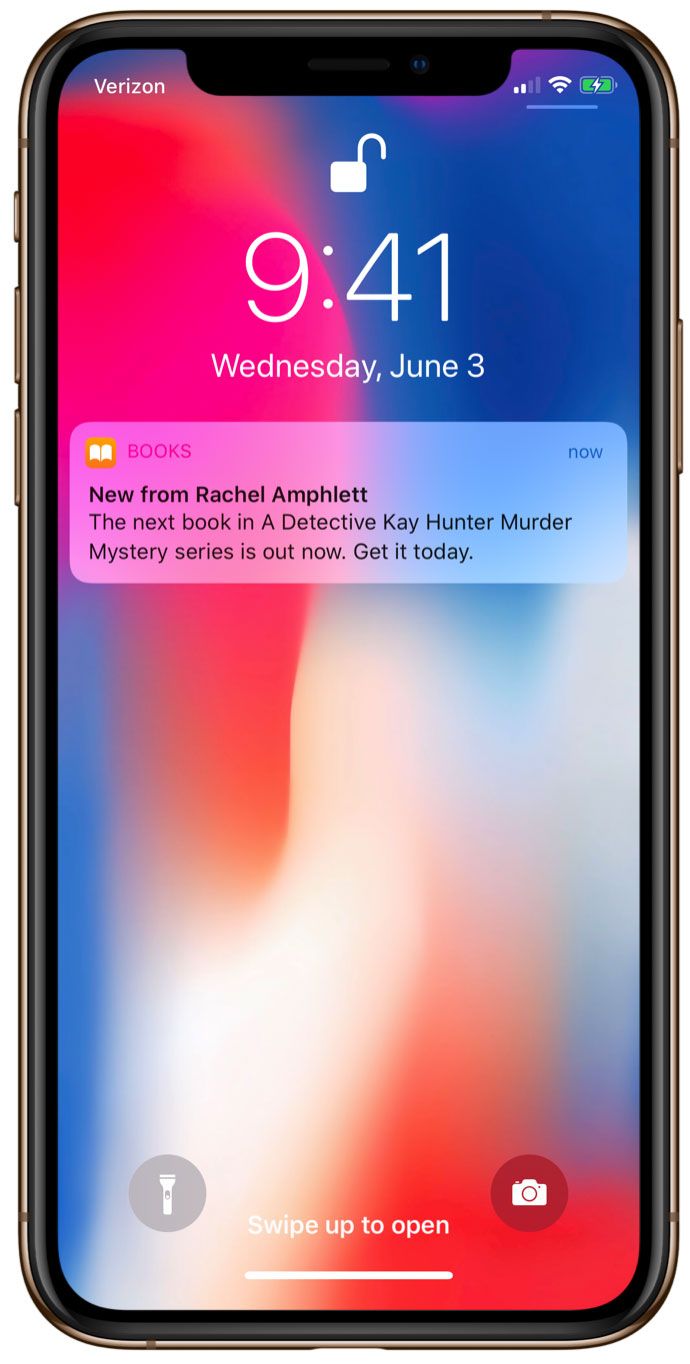
5. Enroll in the Apple Books affiliate program
If you're driving sales to Apple Books, you'll want to earn as much as possible. You already know that Findaway Voices offers a higher royalty rate on Apple Books sales than ACX, but did you know there's a way to get even more?
By applying for the Apple Books affiliate program, you can earn an extra 7% on every sale you drive. If you're already following the advice in #1 above, make sure to use your affiliate link in marketing materials and badges.
Learn more about the Apple Books affiliate program here on the Apple Books for Authors website.
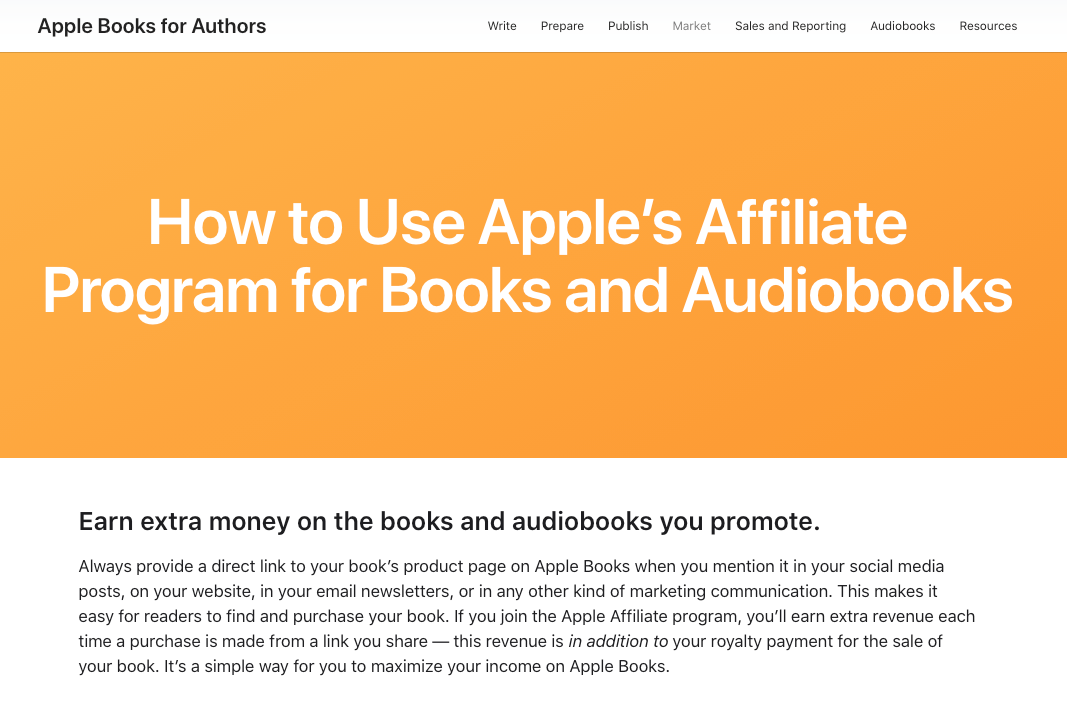
6. Check out Apple Books for Authors
Apple recently launched a new website totally dedicated to author success. It includes a lot of tools and resources around marketing. Check back often for updates, there's a lot of great information packed into the videos on this marketing page in particular!
Want to get started publishing audiobooks on Apple Books?
Easily set-up an account with Findaway Voices now!
Click Here to Sign Up

