Feature Update: Keywords
We’re excited to announce that you're now able to add keywords in your audiobook metadata.
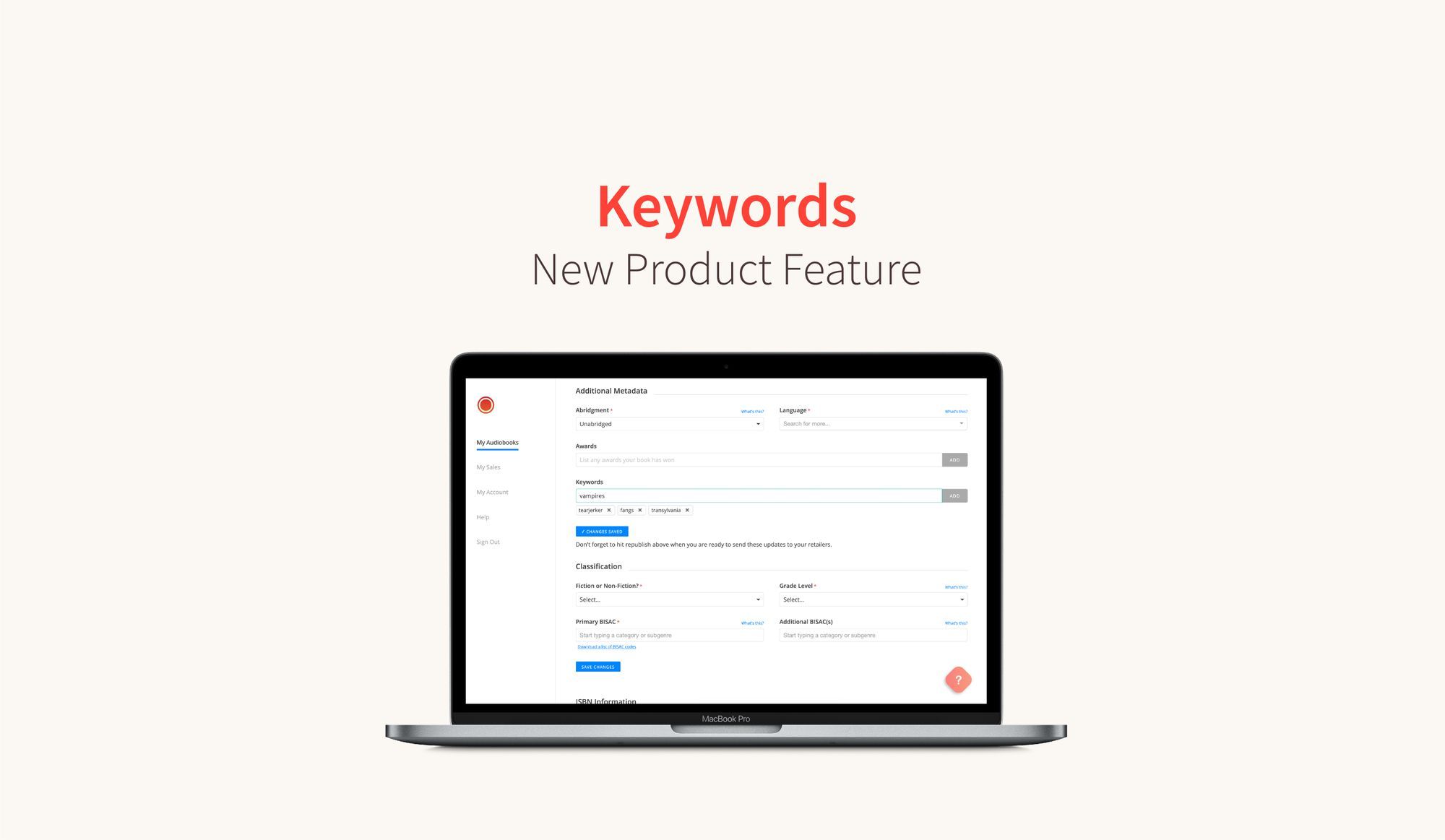
We're excited to announce that you're now able to add keywords to your audiobooks.
Keywords help listeners find your audiobooks in searches. This new metadata field is an optional but effective way to increase the visibility of your work on some retailers. Use keywords to provide more context about your audiobook that doesn't fit in the rest of your metadata. Useful information such as the tone, setting, or legitimate spelling variations are all great elements to add.
Add your keywords in the 'Additional Metadata' section of your project's metadata page. Add them one at a time, hitting the "Add" button between each keyword. There is a character limit for keywords, so start by entering the most important ones first.
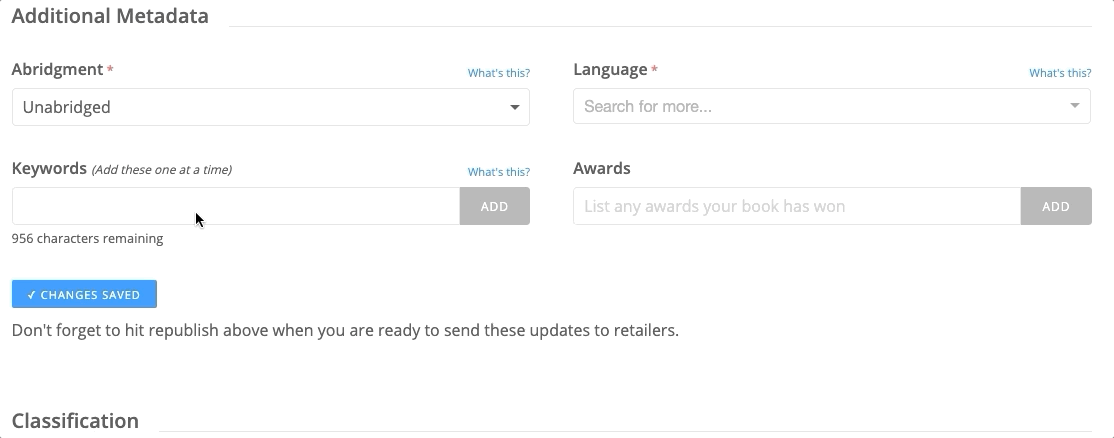
Have you already published your audiobook? You can go back to update keywords in your project's metadata page at any time. Be sure to republish your changes after saving!
Read our knowledge base article for a full list of keyword guidelines and best practices.

